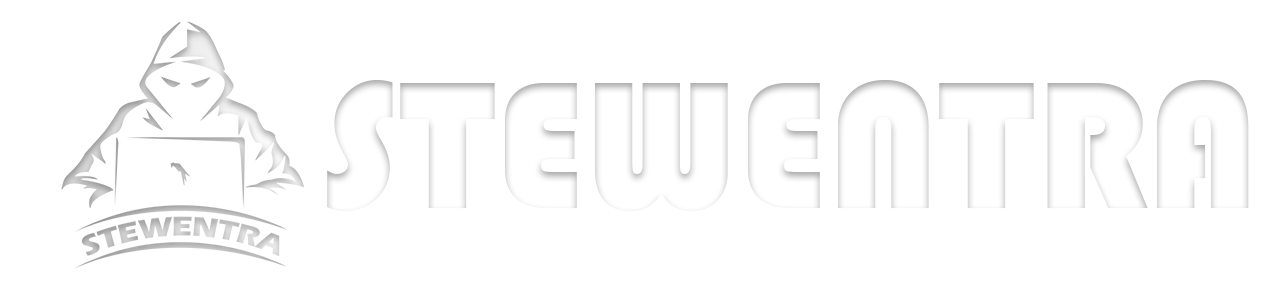NOTE: If you are using a XIAOMI device, please do the following:
You must go to security ->choose permission -> permission -> Screen Recorder and turn on pop-up window. Follow up, you go to security -> Permission -> AutoStart -> turn on Screen Recorder.
Press the recent app button and look at Screen Recorder, if Recorder hasn’t locked (lock icon over Screen Recorder), please pull down it -> OK
[Main Feature]
+ Support multiple languages: English, French, Turkish, Spanish, Portuguese(Brazil), Italian…
+ Support save a video in SD Card or anything location which you want.
+ Record screen
+ Take screenshot
+ Support facecam (both front and back) while recording. You can double-tap the preview to change.
+ Support Magic Button help stop, pause and show recording time (for Simple Magic button)
+ Edit overlay feature – you can draw notes onto the screen while recording.
+ Trim video after finish recording or any video has format MP4 available on devices
+ Record sound of MIC when record screen video
+ Insert logo text, logo image
+ Support Day/Night theme
+ Support quick tiles (shortcuts for the notification panel) for Android 7.0 and greater
+ Internal sound for games from Android Q – Android 10.